Use your cursor as a tooltip to switch titles ON/OFF at the bottom of each chart. Run the cursor over charts to view values.
Download and share data presented using icons at the bottom of each table or chart. Click on any series title in the table to view a pop-up chart of trend.
Find summaries for Arizona, its metro areas, and counties using the drop down menus in the right-hand sidebar under “AZ INDICATOR DATA.”